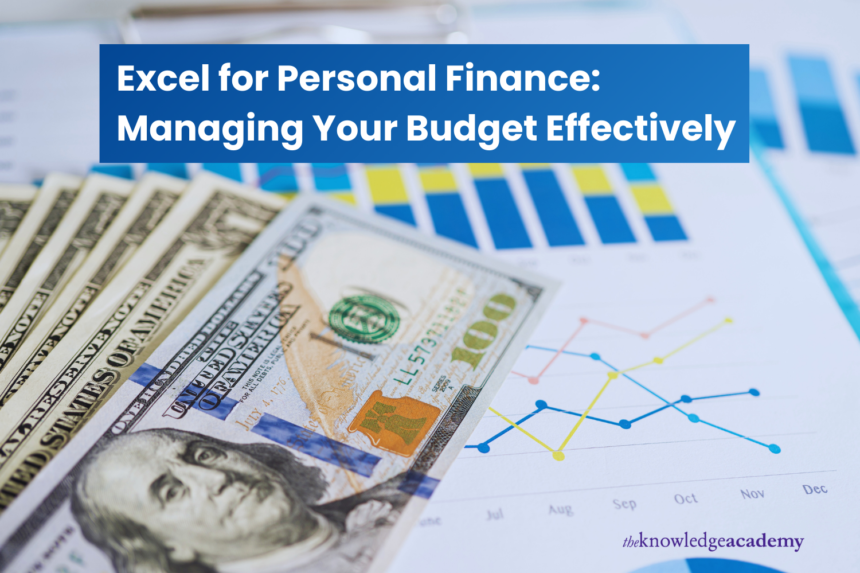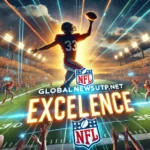Personal finance is about making the most of your money. While many apps and tools are available today, Microsoft Excel stands out for its simplicity and versatility. Microsoft Excel Courses would help significantly if you are trying to develop your financial skills. First, however, let’s clarify What is Excel. Excel is primarily a spreadsheet tool for data organisation and trend analysis. Its simple layout and adaptable tools make it ideal for budgeting. Let’s explore how it can help you manage your personal finances.
How to Get Started with Excel for Personal Finance
Jumping into Excel is easier than you might think. Here are some steps to begin:
Create a Budget Template
- Open Excel and start a blank workbook.
- Divide your expenses into categories like housing and groceries.
- Add income and expense columns.
- Create subcategories for more detailed tracking, such as “utilities” under housing or “subscriptions” under entertainment.
- Include a section for unexpected or emergency expenses.
- Add notes or comments to explain specific entries, ensuring clarity.
Use Simple Formulas
- Use =SUM(range) to calculate totals.
- Track the difference between income and expenses with =Income – Expenses.
- Add a percentage calculation to measure how much your income goes to specific categories (=(Category Expense/Total Income)*100).
- Use =AVERAGE(range) to analyse average spending in a category over time.
- Implement =IF functions to set conditions, such as flagging overspending.
Visualise Data with Charts
- Create pie charts to see spending distribution.
- Use bar graphs to track monthly savings.
- Add line charts to observe spending trends over time.
- Introduce stacked bar charts to compare income versus expenses month-by-month.
- Use sparklines to glance at spending patterns.
Automate Recurring Entries
- Set up recurring expense formulas for items like rent or utilities.
- Use Excel’s autofill feature to duplicate monthly data quickly.
- Schedule reminders within Excel to review and update recurring entries.
- Create dynamic named ranges to include new data in calculations automatically.
Track Savings and Investments
- Create a separate sheet for savings goals.
- Use a line graph to track your progress toward specific financial milestones.
- Monitor investment performance by linking Excel to online data feeds.
- Incorporate future value formulas (=FV) to estimate how your savings will grow.
- Add a risk assessment section to evaluate the performance of your investments.
Use Excel Templates for Efficiency
- Download free or paid personal finance templates.
- Customise templates to fit your unique needs.
- Explore templates designed for debt reduction, savings tracking, or retirement planning.
- Save your customised templates for future use.
- Integrate budget templates with tax planning to prepare for tax season seamlessly.
Regularly Review and Adjust Your Budget
- Set aside time weekly or monthly to update and review your budget.
- Analyse patterns to find out if spending supports your objectives.
- Make adjustments based on changes in income, expenses, or financial priorities.
- Get ready for possible financial changes using scenario analysis.
Protect Your Data
- Save your workbook regularly to avoid data loss.
- Use password protection to secure sensitive financial information.
- Maintain a backup copy of your Excel file in cloud storage or an external drive.
- Enable auto-save features to ensure no updates are lost.
Benefits of Using Excel for Personal Finance
Using Excel for your personal finance offers many benefits, as discussed below:
- Complete Control: Customise your budget to suit your unique needs. Excel allows you to add as many categories, subcategories, or notes as required. You can structure the sheet to reflect your lifestyle, from managing seasonal expenses to creating a yearly financial forecast.
- Accuracy: Avoid human errors with automated calculations. With formulas and functions, Excel ensures every calculation is precise, from monthly summaries to yearly averages. This eliminates the guesswork and manual mistakes that often occur with pen-and-paper methods.
- Flexibility: Adjust your budget instantly as income or expenses change. Whether you’ve got a salary increase, an unexpected expense, or a change in financial priorities, Excel allows real-time edits without starting from scratch. You can also create multiple scenarios to compare outcomes.
- Cost-Effective: No subscription is required – just your creativity and effort. Excel is part of the Microsoft Office suite, which many already own. Unlike many budgeting apps with monthly fees, Excel is a one-time investment. Additionally, free templates and online resources make it even more budget friendly.
Conclusion
It is not necessary to find personal financial management daunting. The capabilities and adaptability of Excel help to simplify and speed budgeting. Whether you are tracking expenses or planning savings, Excel has all the tools you need to succeed.
To deepen your skills, consider the resources and training provided by The Knowledge Academy. With practical guidance, you can master Excel and take control of your finances like never before.